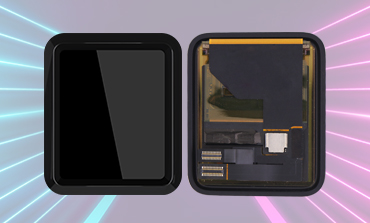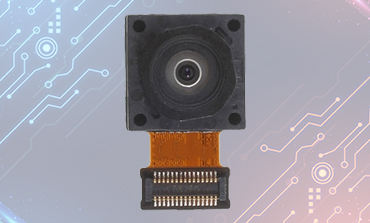The preliminary judgment is that the audio circuit is in normal condition. It’s just that the bottom speaker is not working.
Step 1
Run diode mode measurement of the DOCK connector. The measured value is normal. Which indicates that the bottom speaker is in normal condition.
Step 2
Continue to measure the motherboard connector. Judging by the measured value, relevant circuits of one Pin on the connector has open-circuited.
Step 3
Remove the upper layer with Hot Air Gun. We can see that there are multiple missing pins on the upper layer.
Judging by this, the phone has been dropped, which also resulted in pseudo soldering of the motherboard, accompanied with the detachment of pins.
Step 4
Clean the third space PCB. Run diode mode measurement of Pin S162 and Pin S163. The measured value is normal.
Judging by this, the open-circuited condition is caused by pseudo soldering of the third space PCB.
Step 5
Get the motherboard installed to the testing kit and test. Current reading on the ammeter is normal. Go to Settings>Sounds&Haptics>Ringtone. Select a default ringtone. Normal output sound this time.
We can confirm now that the fault is caused by pseudo soldering of the third space PCB. We can fix the problem by soldering the two layers together.
Troubleshooting
Since most of those missing pads are ground pads, we can just ignore them. Still, we need to treat Pin S166 with jumper wiring before soldering. Once done, get the lower layer reballed and re-solder the motherboard.
Assemble the phone and test. Go to Settings>Sounds&Haptics>Ringtone. Select a default ringtone, normal output sound this time.